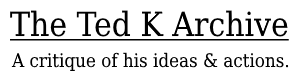Michael Schrage
Personal Computers
This column has long stressed that personal computers should be personal. Networking is nice -- and necessary -- but what really matters is the one-on-one intimacy of interaction.
Well, as that wise English philosopher Monty Python has said, "And now for something completely different. . . . "
It turns out that the personal computer could well be the most useful tool for running meetings since Robert's Rules of Order.
Like death, taxes and personal-computer commercials on television, meetings are both inevitable and unavoidable. The typical manager may spend more than half the workday locked in them. Meetings are what organizational America is all about. Sociologists, management scientists and consultants have grown fat and sassy studying and analyzing the hows, whys and wherefores of meetings.
What's the optimal number of people for the meeting? Should there be an agenda? What's the purpose of this meeting? To touch base? To brainstorm? To share experiences? To delegate responsibility or blame for a project?
Don't think for a moment that I've stumbled across a piece of software that answers those questions. No such luck. Rather, I've come across a powerful new application of existing personal-computer hardware and software that can make meetings better and more productive.
You are, of course, familiar with blackboards, white boards and transparencies as visual display tools for meetings.
For the past year, at places such as Apple Computer and Stanford University, Bernard De Koven, a former video-games designer in California's Silicon Valley, has been turning the personal computer into an interactive and intelligent display device for meetings.
Basically, what De Koven does is load up his PC with an "outline processor" such as ThinkTank (he consults for ThinkTank), a simple graphics program and a spreadsheet. He uses a special overhead projector to display what's on screen to the people gathered at a meeting.
Then, people just talk. De Koven plays the role of "Tecretary" (his neologistic twist on "secretary") and dutifully types into the computer key points made by the various speakers.
Something very subtle and extremely important soon happens. People watching this flow of comments on the screen begin to say things like, "Hey, this point relates to something earlier," or, "Wait a second, that contradicts what you said 10 minutes ago. . . . Let's see."
With just the tap of a few keys, the screen scrolls back to the desired place on the list of ideas. Another tap and the entire string of comments -- or graphics or spreadsheets -- is on display.
Meeting participants add to or alter what's on-screen. They create links and connections and priorities about what's been discussed. They use the outline processor to begin structuring free-form discussion. The digressions become more obvious. The subtle, but important, points soon assume their rightful position on the discussion map that's being instantaneously edited on-screen.
You simply can't do this with a piece of chalk or felt-tip pen on a transparency; that's too slow and cumbersome. The computer as "intelligent chalkboard" is an incredibly effective device that really can change the texture of a meeting.
One brief psychological point: You discover that participants meeting in this environment focus more on the information being displayed than on who actually offers it. This technique seems to filter out some of the "dueling egos" mentality that infests most gatherings.
De Koven, who heads Playworks, a Palo Alto, Calif., consulting firm, believes that any excellent secretary can make an equally excellent Tecretary given the appropriate training. But that training isn't easy. In addition to knowing how to pick up points in a meeting, a Tecretary must be fluent in several computer programs.
For organizations using Apple's Macintosh, De Koven recommends ThinkTank, MacDraw, Switcher (which lets you run those two programs simultaneously) and any good spreadsheet program.
For the IBM PC, he suggests Ready (a ThinkTank program that resides in RAM), IBM's Draw and a good spreadsheet program. For projecting the screen, De Koven uses the Limelight projector from Vivid Systems in Fremont, Calif., which costs about $4,000.
Obviously, this Tecretary approach can be modified according to the needs of the meeting and the organization. However, it is the most intriguing application of PCs for groups that I have found. Of course, anything that can improve the quality of meetings nowadays is well worth exploring.